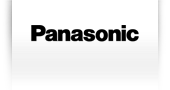Simultaneously with the release of the LUMIX GH5M2 and the development of the GH6, Panasonic has announced the release of firmware update programs for current LUMIX G Series mirrorless cameras to improve functionality and usability. Panasonic is committed to providing value to users via further enhancements of the G Series lineup through firmware updates.
The firmware programs for the DC-GH5S, DC-G9, and DC-G100 will be available at the LUMIX Global Customer Support website https://av.jpn.support.panasonic.com/support/global/cs/dsc/ at AEST 11:00AM on 9 June, 2021.
GH5S Firmware Version 2.0
- Improved AF performance
– It can detect the eyes / face at 2x faster recognition cycle speed and humans / animals at 5x faster recognition cycle speed. These subjects can be detected even if they are around 50% smaller in the frame[i].
– AF Tracking and recognition performance has been improved with the addition of head recognition.
– Human/Animal recognition can be set ON or OFF when the AF mode is set to [1-Area].
- RAW video data output over HDMI function[ii]
– Apple ProRes RAW can be recorded on Atomos NINJA V.
– [4K] / [Anamorphic (4:3) 3.7K] 12-bit RAW video data can be output over HDMI.
| Area | Resolution | Frame Rate | Aspect | HDMI Output |
| Micro Four Thirds | 4K (4096×2160) | 23.98p/25.00p/29.97p/50p/59.94p | 17:9 | 12-bit |
| Micro Four Thirds Anamorphic |
3.7K (3680X2760) | 23.98p/25.00p/29.97p/50p/59.94p | 4:3 | 12-bit |
A LUT (Lookup table) exclusively designed for RAW video recorded on NINJA V is available on the following customer support website to make the same color grading as V-Log/V-Gamut. It is easy to match colours between the footage recorded with Panasonic Varicam and EVA1 cameras to combine them. https://panasonic.jp/support/global/cs/dsc/download/lut/s1h_raw_lut/index.html
- Added video functions
– [Red REC Frame Indicator] function has been added.
– It is possible to play back vertical videos vertically.
– Users can choose to add or not to add camera orientation information in [Vertical Position Info (Video)] menu to prevent unintended image rotation in playback.
– [Video Guide Line] function has been upgraded with more options.
- Other added functions
– [Power Save Mode] is selectable while the camera is powered with an AC adaptor (DMW-AC10, sold separately).
G9 Firmware Version 2.4
- Improved AF performance
– It can detect the eyes / face at 2x faster recognition cycle speed and humans / animals at 5x faster recognition cycle speed. These subjects can be detected even if they are around 50% smaller in the frame[iii].
– AF Tracking and recognition performance has been improved with the addition of head recognition.
– Human/Animal recognition can be set ON or OFF when the AF mode is set to [1-Area].
- Added video functions
– [Red REC Frame Indicator] function has been added.
– It is possible to play back vertical videos vertically.
– Users can choose to add or not to add camera orientation information in [Vertical Position Info (Video)] menu to prevent unintended image rotation in playback.
- Other added functions
– [Frame Maker] function has been added.
– [Power Save Mode] is selectable while the camera is powered with an AC adaptor (DMW-AC10, sold separately).
– The camera can be recognised when it is connected to a PC via the USB power supply port.
G100 Firmware Version 1.2
- Added functions
– Users can choose to add or not to add camera orientation information in [Vertical Position Info (Video)] menu to prevent unintended image rotation in playback.
– The camera can be recognised when it is connected to a PC via the USB power supply port.
For further information, please visit www.panasonic.com.au or call 132 600.
[i]Comparison between before and after updating the firmware.
[ii]Atomos Ninja V Ver.10.66 will be required to support the RAW video data output function of the LUMIX GH5S. Software that supports Apple ProRes RAW is required to edit RAW video recorded with Ninja V. All functions may not be available depending on the situation.
[iii]Comparison between before and after updating the firmware.