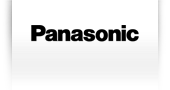Enhancing video performance for the S Series
Panasonic has announced the release of firmware updates to introduce new functionality for the LUMIX S Series full-frame mirrorless cameras – DC-S1H (Ver.2.4), DC-S1 (Ver.2.0), DC-S1R (Ver.1.8), DC-S5 (Ver.2.2) – and the Micro Four Thirds box-style mirrorless camera DC-BGH1 (Ver.2.0).
The new capabilities have a strong emphasis on enhancing video performance to further improve camera usability for the S Series. The firmware will be available at the LUMIX Global Customer Support Site according to the below release schedule. As firmware updates are an important value-add for LUMIX customers, Panasonic is committed to ongoing improvements in the future.
https://av.jpn.support.panasonic.com/support/global/cs/dsc/download/index.html
| Model | Firmware Version | Release Date |
| DC-S1H | Ver.2.4 | 31 March, 2021 |
| DC-S1 | Ver. 2.0 | 6 April, 2021 |
| DC-S1R | Ver.1.8 | 6 April, 2021 |
| DC-S5 | Ver.2.2 | 6 April, 2021 |
| DC-BGH1
LUMIX Tether for Multicam |
Ver.2.0
Ver 1.1 |
24 March, 2021
24 March, 2021 |
LUMIX S1H Firmware Version 2.4
The S1H now complies with 5.9K RAW video data output and recording in Blackmagic RAW on Blackmagic Video Assist 12G HDR, in addition to the existing Apple ProRes RAW capabilities – the first in the industry for a full-frame mirrorless camera[i]. With two alternatives for RAW workflow, the S1H further meets the creative needs of professional videographers. This firmware is available free of charge.
Firmware 2.4 adds the following features:
RAW video data output over HDMI to Blackmagic Video Assist 12G HDR
- [5.9K] / [4K] / [Anamorphic (4:3) 3.5K] 12-bit RAW video data can be output over HDMI to Blackmagic Video Assist 12G HDR, to be recorded as Blackmagic RAW.[ii]
- V-Log or V709 is selectable on the Live View monitor during RAW output.
- Shooting assist functions including WFM (Wave Form Monitor), Vector Scope, Luminance Spot Meter and Zebra Pattern can be used during RAW output.
| Sensor Area | Resolution | Frame Rate | Aspect | HDMI Output |
| Full-frame | 5.9K (5888×3312) | 29.97p/25p/23.98p | 16:9 | 12-bit |
| Super 35mm | 4K (4128×2176) | 59.94p/50p/29.97p/25p/23.98p | 17:9 | 12-bit |
| Super 35mm Anamorphic | 3.5K (3536X2656) | 50p/29.97p/25p/23.98p | 4:3 | 12-bit |
Users can choose whether to add camera orientation information in [Vertical Position Info (Video)] menu to prevent unintended image rotation in playback.
[Power Save Mode] is selectable while the camera is powered with an AC adaptor (DMW-AC10, sold separately).LUMIX S1 Firmware Version 2.0
Once the LUMIX S1 is updated to Firmware 2.0, installing the DMW-SFU2[iii] Upgrade Software Key (sold separately) will activate these new features:
6K(5952×3968) / 5.9K(5888×3312) / 5.4K(5376×3584) video recording mode in MOV format *1
- 6K24p, 4:2:0 10bit LongGOP, 200Mbps, LPCM *1
- 5.9K30p/25p/24p, 4:2:0 10bit LongGOP, 200Mbps, LPCM *1
- 5.4K30p/25p, 4:2:0 10bit LongGOP, 200Mbps, LPCM *1
C4K(4096×2160) video recording mode in MOV format
- C4K60p/50p, 4:2:0 10bit LongGOP, 200Mbps, LPCM *2
- C4K60p/50p, 4:2:0 8bit LongGOP, 150Mbps, LPCM *2
- C4K30p/25p/24p, 4:2:2 10bit LongGOP, 150Mbps, LPCM
4K(3840×2160) 10-bit video recording mode in MOV format
- 4K60p/50p, 4:2:0 10bit LongGOP, 200Mbps, LPCM *2
Anamorphic(3328×2496) video recording mode in MOV format
- 4K-A50p, 4:2:0 10bit LongGOP, 200Mbps, LPCM *2
- 4K-A50p, 4:2:0 8bit LongGOP, 150Mbps, LPCM *2
- 4K-A30p/25p/24p, 4:2:2 10bit LongGOP, 150Mbps, LPCM
*1 Maximum continuous recording time is 15 minutes.
*2 Maximum continuous recording time is 29 minutes 59 seconds.
RAW video data output over HDMI function
- [5.9K] / [4K] / [Anamorphic (4:3) 3.5K] 12-bit RAW video data output can be output over HDMI.
- Apple ProRes RAW can be recorded on Atomos NINJA V.
[Time Code] function
| Sensor Area | Resolution | Frame Rate | Aspect | HDMI Output |
| Full-frame | 5.9K (5888×3312) | 29.97p/25p/23.98p | 16:9 | 12-bit |
| APS-C | 4K (4128×2176) | 59.94p/50p/29.97p/25p/23.98p | 17:9 | 12-bit |
| APS-C Anamorphic | 3.5K (3536X2656) | 50p/29.97p/25p/23.98p | 4:3 | 12-bit |
Features and functions available without DMW-SFU2 include:
- [Dual Native ISO Setting] function added.
- Users can choose whether to add camera orientation information in [Vertical Position Info (Video)] menu to prevent unintended image rotation in playback.
- [Power Save Mode] is selectable while the camera is powered with an AC adaptor (DMW-AC10, sold separately).
LUMIX S1R Firmware Version 1.8 and LUMIX S5 Firmware Version 2.2
- Users can choose whether to add camera orientation information in [Vertical Position Info (Video)] menu to prevent unintended image rotation in playback.
- [Power Save Mode] is selectable while the camera is powered with an AC adaptor (DMW-AC10, sold separately).
LUMIX BGH1 Firmware Version 2.0
To support the growing need for live streaming, the BGH1 will provide an IP streaming function that enables high-quality image transmission to social streaming platforms online with PC connection over wired LAN.
The LUMIX BGH1 is a unique camera that can stream 4K 60p (50p) video in H.265. The H.265 realises half the bitrate while keeping the image quality the same as H.264, which means it can provide 2x higher image quality at the same bitrate as H.264. Streaming in ultra-high definition 4K at a low bitrate is possible even in cases where the bandwidth is not broad enough.
IP streaming with PC (RTP/RTSP protocol)
- 4K/60p (3840×2160) H.265: 50M, 25Mbps H.264: 50M, 25Mbps
- 4K/30p (3840×2160) H.265: 25M, 12.5Mbps H.264: 25M, 12.5Mbps
- FHD/60p (1920×1080) H.265: 20M, 16Mbps H.264: 16M, 8Mbps
- FHD/30p (1920×1080) H.265: 12M, 6Mbps H.264: 6M, 3Mbps
RAW video data output over HDMI function
- Apple ProRes RAW can be recorded on Atomos NINJA V.[iv]
V-Log or Rec.709 is selectable on Live View monitor during RAW output.
Shooting assist functions including Luminance Spot Meter and Zebra Pattern can be used during RAW output.
A LUT (Lookup table) exclusively designed for RAW video recorded on NINJA V is available on the following customer support website to make the same color grading as V-Log/V-Gamut. It is easy to match colours between the footage recorded with Panasonic Varicam, EVA1 and GH5 Series cameras to combine them. https://panasonic.jp/support/global/cs/dsc/download/lut/s1h_raw_lut/index.html
| Sensor Area | Resolution | Frame Rate | Aspect | HDMI Output |
| Micro Four Thirds | 4K (4096×2160) | 23.98p/25.00p/29.97p/50p/59.94p | 17:9 | 12-bit |
| Micro Four Thirds Anamorphic |
3.7K (3680X2760) | 23.98p/25.00p/29.97p/50p/59.94p | 4:3 | 12-bit |
Genlocking status display
- Synchronisation status can be shown on the external monitor connected with HDMI or SDI when the camera is under Genlock synchronisation.
SD Memory Card formatting via PC connection
- It is possible to format the SD Memory Card from the camera menu on the live view display of LUMIX Tether while the camera is connected with the PC.
Users can choose whether to add camera orientation information in [Vertical Position Info (Video)] menu to prevent unintended image rotation in playback.
LUMIX Tether for Multicam Ver.1.1[v]
- Settings and controls over the BGH1 during IP streaming are available.
- Rec.Quality options corresponding to RAW video data output will be displayed when [Menu]>[Video]>[Image Format]>[HDMI RAW Data Output] is turned ON.
- It is possible to start/stop recording on the external device with the BGH1 during HDMI/SDI output.
- When [HDMI Recording Control] and/or [SDI Recording Control] is/are ON, Rec button is available even if the SD Card is not inserted. The connection method, either HDMI or SDI, is also displayed.
LUMIX Tether for Multicam Download Program
For further information, please visit www.panasonic.com.au or call 132 600.